Outline on iPhone: Failed to connect
Published: 25 February 2024, 00:27 (Europe/Moscow)

When trying to connect to a server on Outline VPN on your iPhone, you may encounter the error "Failed to connect. Please check your internet connectivity, then screenshot the error details and send them to your access key provider:
- No Internet connection: Make sure your device is connected to a Wi-Fi or mobile Internet network. Try resetting the connection or using a different network.
- Problems with the VPN server: The VPN server you are trying to connect to may be temporarily unavailable or not working properly. Try selecting a different server or wait for the current server to come back online.
- Incorrect credentials: Make sure you are using the correct credentials to connect to the VPN. Check the login and password.
- VPN blocked: Some networks or countries block the use of VPN, which may cause a connection error. Try using a VPN from another network or country.
- Problems with VPN settings: Check the VPN settings on your device. Make sure they are configured correctly and don't require updating or changing the connection settings.
- Long latency: You may be using a server that is far away from you, use our list for fast performance.
- Wait for the server connection to complete: The point is that Outline keeps connecting to the server while you are trying to connect to a free server. You can verify this by going to the settings:
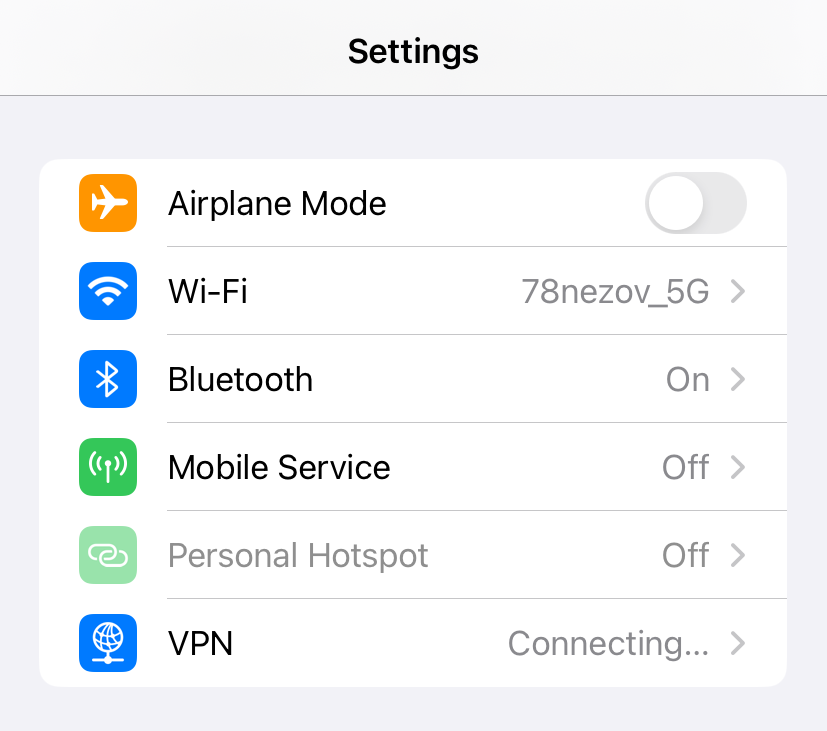
Wait one minute before connecting to a new server, or use other clients.
If none of the above helped resolve the issue, it is recommended that you contact your VPN service provider for more detailed help and instructions. They will be able to provide more information and help resolve the problem with connecting to the server on Outline VPN on iPhone.